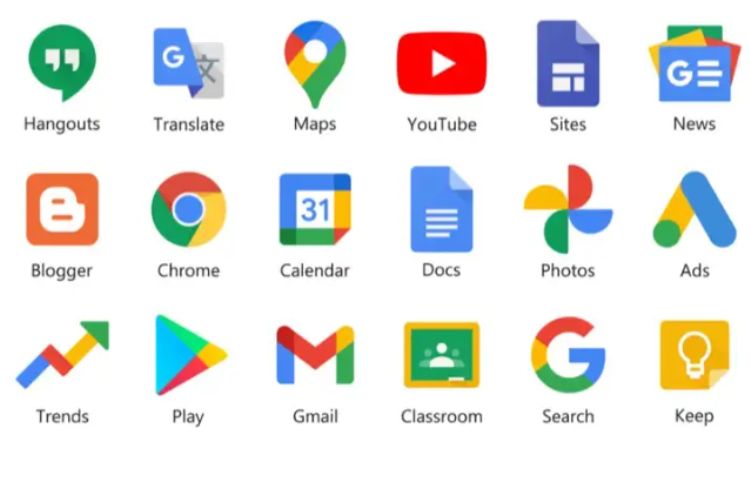In this article, I would like to describe a list of the best Google apps working on mobile phones. I analyze how Google works in terms of mobile applications. We can talk about a few very busy months since the Alphabet company launched a large number of applications, many of them focused on helping and making life easier for users.
- List of the best Google Apps
- Google Workspace for Education
- Google Lens
- Google Assistant
- Best video chat app
- Free scanning app
Best Google Apps List for Android & iSO:
In case you missed the launch of a Google app, do not worry, because I compiled the best Google apps list in which I described those applications presented by Google. In addition, all applications are available on the Play Store, and you can use these without any hesitation.
Google Play Store:
This is one of the top applications of the best Google apps list. Google Play Store is commonly known as Play Store. It is the application store created by Google. You can find different types of Android applications, e.g., games, TV channels, music, books, and more apps. It is available for any mobile device having an Android operating system.
To use the Google Play Store on your Android phone, you must have a Google account (Gmail) to associate it with your device. On the top, you can search for any app. Commonly this app is already installed on the phone. But if it is not installed on your phone then just search and install it. Be careful and you must be aware of using the app.
Google Drive App:
It is an application used to access Drive files without using any space on our mobile or computer. This is a cloud storage service that allows us to save all types of files and documents on the Internet. We will be able to access them from anywhere. Google provides 15GB of cloud space for free to each google account.
Gmail App:
Gmail is a very important app developed by Google with an updated interface. Through this app, we can send and receive emails via an android phone. The updated Gmail app has all categories and we can get notifications of the coming email.
Google Maps:
Google Maps is a web map application server developed by Google. It offers scrollable map images, as well as satellite photographs of the world. It also shows the route between different locations or street-level images with Google Street View. Google Maps offers the ability to zoom in and out to display the map. The user can control the map with the mouse or the arrow keys to move to the desired location.
YouTube App
YouTube is a video social platform where users can upload and share videos. It hosts a variety of movie clips, TV shows, and music videos, as well as amateur content such as video blogs. You can download the YouTube app from the Play Store and install it on your smartphone.
Google News
Google News app is a smartphone news app that constantly tracks the updated information of the main online media. Allows you to sort or change the updated news when entering the Google News site. The news list is a maximum of 30 days of consultation. The news list is available, both in image and text versions.
Google Translate:
Google Translate is a free multilingual statistical automatic translation service provided by Google. It translates text, voice, image, or video in real-time from one language to another. It offers a mobile app for smartphones.
Google Photos
Google Photos is a computer and mobile application for photo and video exchange and Google storage service. It is used to organize all the photos, and videos automatically.
Google Assistant:
Google assistant app is a virtual assistant available mainly on mobile devices. You can perform daily tasks, such as making calls, sending messages, searching on Google, and even talking to the user.
Gallery Go:
In July 2019, Google presented Gallery Go, a photo gallery app capable of organizing your images without the need for an Internet connection. This application, designed especially for developing countries, can edit photos automatically and does not pose a risk to privacy, since the operations are carried out locally and do not go through Google servers.
Sound Amplifier:
One of the 9 most prominent features of Android 10 is Sound Amplifier, which is also available as an application in the Play Store. This tool is responsible for improving the sound of your mobile by filtering, increasing, and amplifying the sounds of the real world, reducing noise so you can listen better.
Live Transcribe:
Without a doubt, Live Transcribe is in the top 3 of the best applications launched by the giant this year. Presented during Google I / O 2019, this accessibility application was created for deaf and hearing-impaired users, although it can be used by all users. Its operation is very simple: it transcribes in real time the words and sounds of the environment, and also allows writing on the screen.
Unlock Clock:
If there is something that Google has been especially concerned about this year, that has been digital well-being. In fact, the company has launched 5 applications for you to disconnect from mobile. One of them is Unlock Clock, which makes you think about the time you spend with the phone showing you the number of times you unlock the device at the end of the day.
Desert Island:
Desert Island is another of the apps created by Google for the social welfare of users, in charge of blocking most applications on your phone so you can only use the most essential ones.
Bolo:
Bolo is designed to encourage elementary school children with reading. As outstanding features, this Google app encourages children to read aloud, helping them when they have problems and encouraging them when they do well.
Morph:
Morph is similar to Desert Island. However, when blocking apps, you can choose which applications you will need at every moment of the day. For example, if you know that at work you need WhatsApp, you can configure it to access only that app while you work.
Google Go:
The countries where the Internet connection is limited are real, which is why Google Go has also developed the lightweight version of its search engine. With only a weight of 7 MB, this search engine works even when the network connection is unstable. In addition, when there is no Internet connection, the app stores search to load when it becomes available again.
We Flip
If you did not like the previous digital wellness apps, you can try We Flip, oriented towards technological disconnection in a group. To do this, the devices of all members must have the app installed. When so, a switch will appear on the screens that must be activated to begin the digital disconnection session. As soon as one of them decides to leave, so will the rest of the participants, who can see how the experience has been through informative data.
Post Box:
Also designed for digital well-being, Post Box is responsible for collecting all notifications on your phone and showing them at the time you choose. In this way, you are not always pending to see what notices you have received. In addition, the app can organize notifications by categories and send them in groups several times a day.
Google Books:
The most diversified web index for book searches.
Google Finance:
Service that presents information about companies including their latest decisions and actions.
Google Scholar
Search engine focused and specialized in content research and scientific-academic literature. It presents citations, links to books, articles from scientific journals, scientific-technical reports, theses, and archives deposited in repositories.
Google Shopping:
Mechanism that after a product search present stores that offer it, product photos, price, and description, as well as a comparison between different advertisers.
Google Flights:
Flight booking service that allows you to organize the search by the number of stops, price, airline, and duration of the trip, and buy tickets through third-party providers.
Google Docs:
Service that allows you to create, edit and view documents, as well as share them with friends and professional contacts. Includes text documents, templates, forms, and presentations.
It has the option of offline work, that is, it allows you to save the files both in Google drive and in the device memory.
Google Calendar:
Calendar and electronic calendar that allows you to synchronize Gmail contacts so you can invite them and share events. It is available as an App and integrated with Gmail.
Google Contacts:
Google contact management tool, and independent service, are part of the web applications of G Suite products.
Google Trips:
Application to organize trips. It allows you to consult reservations, set up itineraries, see restaurant suggestions, find out about public transport, discover nearby hospitals, and much more.
Google Assistant:
Google virtual assistants are available mainly on mobile devices. You can perform daily tasks, such as making calls, sending messages, searching on Google, and even talking to the user.
Conclusion:
It is the best Google apps list for your android and iSO phone. All the above Google apps are very useful as well as needful for people and students.
I hope this topic will be helpful to you, so share it with your friends!