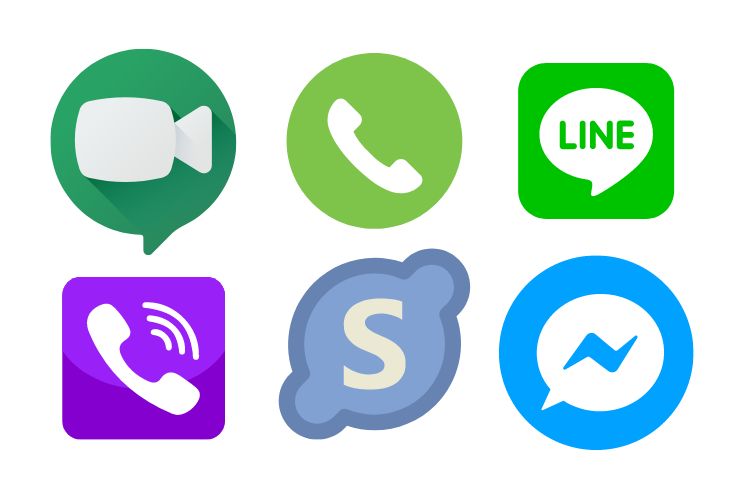Nowadays being able to make video calls is simpler than ever. The following are the best video chat app for Android phones, which will allow us to do video chat through the internet connection. The good part is that we have many options available that will give us this possibility. Making being able to make a video call something very simple.
Therefore, we leave you with a selection of Android applications that allow us to make video calls. A series of options, which you probably know most, but that makes it much easier to have video calls with friends and family.
Best Video Chat App for Android:
With video calls, in addition to talking with our interlocutor, we can see your face. From a few years to this part, videoconferences have grown and their use has become widespread. Rare is the person who has not yet done one through his smartphone. Do you belong to that group or not, these are the best applications for this purpose.
You can also see the best document scanner app for Android phones to scan, trim, automatically adjust the edges of the scanned document, save, and share it with friends.
- List of the best Google Apps
- Google Workspace for Education
- Google Lens
- Google Assistant
- Best video chat app
- Free scanning app
Following are the best video chat apps for Android phones
Best Video Chat App for Android:
Whatsapp:
Whatsapp is the best video chat app for android phones. The quality of the video calls on WhatsApp is not that it is the best you can find, but it is the application that almost everyone uses and often you have no alternative. After each call you can assess the quality of the call, but I don’t think you give it many stars. Despite this, I have to admit that it is getting better and better.
To use WhatsApp video calls, you must go to any conversation. Click on the phone icon. Now two options will appear: video call and voice call. They are free (except for the consumption of mobile data associated with its use if used with mobile data networks).
The quality of WhatsApp video calls is acceptable. The image looks a bit blurry, but the communication is usually stable. When there is a connection problem, the application launches a message that says: “User video is paused.” After a short time, the video call returns.
A source related to the topic said that the possible inclusion of video calls within unlimited plans could be considered if their use becomes massive.
During video calls, you can share what you see through your front and rear camera. You can also jump to the chat window whenever you want without losing the current call.
Line:
A line has always been a great alternative to WhatsApp and the best android video call app, the Japanese application takes some advantage. As strong points of this application, we have some emojis and stickers with a funny touch. The video calls have a lot of quality and the sound is also good.
Tango:
Another application that allows you to call and video call for free. Personally, it was the first one I met outside of Skype and WhatsApp, and the truth is that it works very well. Its interface is quite intuitive and not complicated to use. While it’s true, VoIP sometimes shows some delay, and the video can be easily pixelated. In general, it is a correct application that performs its function well.
Hangouts:
Hangouts also the best android video call app for internet users. Actually, with Hangouts there is almost no more than presentations, the heir of Google Talk is well known to everyone. In addition, apart from video calls, you can send SMS to your contacts in case you don’t have an internet connection. But apart from these new functions in the topic that concerns us today, video calls, Hangouts stands out against others for months now. With it, you can make individual and group video calls, as well as the most basic functions of a messaging service.
Viber:
It is a free application and the best video chat app for android phones. With Viber, we can write messages, call through VoIP and make video calls. Remember to use Wi-Fi, since if you use a mobile network, your data can fly and use your fare easily. It works perfectly, we will notice the delay or lag due to the internet connection we use, but I have not been able to find any errors in the application. Totally recommended.
We chat:
We Chat is quite similar to all those already mentioned and, like them, it also has its own distinguishing feature. In group video calls, you can only talk one at a time. This ensures a smooth and uninterrupted conference. In addition, it also has the function of sending voice memos, even when one of our contacts is not online. The rest, starting with the appearance of the application, can be improved, although the registration process is quite simple.
Paltalk:
Probably the least known of the list, and that is that Paltalk has been a discovery for me. It works fast, is simple to use and in general, the behavior is good. I only had one problem, and it was when I tried to create an account in the application, where after a couple of mistakes, I finally got it. But yes, once inside, everything perfect and without problems.
Kakao Talk:
Kakao Talk is available for free on Google Play for virtually any phone. It differs from the others because it includes some fun games and filters for the voice: Talking Tom and Talking Ben. Of course, it fulfills the basic functions of messages, calls and video calls, both individual and group. It also has a walkie-talkie function (same as WhatsApp voice notes).
Facebook Messenger:
Facebook messenger is the best video calling app that allows you to make video calls between Facebook users. Among its main advantages are its speed and simplicity, since, if we are talking to someone through Facebook Messenger, we just have to press a button to quickly start a video call with that person, without opening any other application.
Skype:
Skype is a well known best video calling app in the world of video calls. Probably many of you have Skype installed on your computer. But, we also have a version available for our Android phone. The operation of this application is the same and will give us the possibility of being in contact with friends and family. We have written conversations, voice calls and video calls available in the application. So it makes it as easy as possible to be in touch with all these people.
It is offered on almost all platforms. It is available on PC, Mac, Linux, Android, iOS, Windows Phone, BlackBerry, iPod Touch, Amazon Fire, tablets, Xbox One, Apple Watch, Android Wear and smart TVs. Skype offers the option of making group calls with up to 25 members. You can call cell numbers or landlines by using a Credit card while Skype to Skype calls are free. A screen sharing option is offered. Skype offers the best quality of the video call.
Imo:
A name that may sound like many of you. Secondly, we find this simple video call application, which will allow us to be in contact with friends and family in a very comfortable way. With the application, we will be able to have text conversations with people, and also video calls. These are the functions it offers us. It is not that it is the most complete application, but it has a very clear mission, which is to facilitate video calls. In addition, it is compatible with all types of networks (3G, 4G …) which makes it a good option if you are in a poorly connected area or with a worse network.
Google Duo:
Google has its own application designed to facilitate video calls between contacts. While its popularity is not the highest, it is a good option to consider. It stands out for being the simplest of all the applications in this category that we are going to find. A good design, with the most intuitive interface that will make any user able to use it. We have a function in the application that allows us to see what the other does before answering the call.